Ubuntu on a Vaio P11Z
I'd been interested by the Vaio P series since Sony's announcement at CES in January, but they seemed rather expensive at the launch price. I think Sony must have realised this as they are currently offering £150 cashback in the UK (or maybe they have some new models lined up and want to offload some stock).
Although the cashback has now disappeared from Amazon. It is still available elsewhere (e.g. Dabs (PDF)).
My first experiences weren't great..
- Turned it on..
- Waited an age for Vista to do its first boot things
- Got bored and booted Linux off a USB stick
- Went back to Vista, was greeted with this, even after a few restarts:
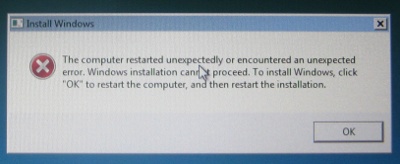
So I guess that's a broken Vista install before it even finished installing, nice! My only reason for wanting to start Vista was to read the license agreement so I could disagree with it. I did ask Amazon if it was possible to have Windows refunded but their response said I should contact Sony (which is different to this experience wonder if their policy is different for Vista compared to XP).
I won't bother to do a full review, this one already does a pretty good job. A few random comments though:
- The keyboard takes some getting used to but after a little while you can type fairly fast (although due the lightness of the device it's much easier to type if it's on a solid surface, typing on your lap can be a challenge as you need to balance it really well).
- The 'nub' takes some getting used to, but it's not bad.
- The way the transformer connects to the LAN/VGA dongle is rather nice, the power adapter is also nice and small (comparison with a ThinkPad power block).
Linux support is reasonable (you'd hope so, the built in 'instant on' XMB uses it), the main issue is the use of the Poulsbo chipset which means a non-free graphics driver is required.
Fortunately some kind people have packaged this for Ubuntu. The only thing that seems to be required which isn't mentioned in that guide is to lower the amount of memory (I had success with adding mem=1800M to the kernel command line).
Aside from that wireless, ethernet, bluetooth, the webcam and the SD reader work. I've not tried the MemoryStick reader. The WWAN device doesn't even seem to appear under Linux, I think there is an issue with the sony-laptop support and exactly how to turn the power on for it; I see some changes in Linux 2.6.30, but I haven't tried that yet..
Next I decided to bling it up a little with an SSD (and what a speed difference it made). I used a Mtron 1.8" ZIF PATA 32GB drive. Someone else did similar. There's also a rather informative forum thread on pocketables here.
Opening it up felt a little like open heart surgery, compared to other laptops I've been inside the insides are incredibly well compressed. I followed the pictures on this site (Japanese) the only bit which isn't very clear is actually how to get the keyboard off to start with, the answer is once you've removed the screws you pull it forward by 5mm or so, then it will lift away. The only difference I noticed is my screen had more cables going to it, I think due to their model not having a motion eye. I didn't bother to fully detach the screen as by carefully balancing it on its side I could get to the hard disk.
All in all it's working as I expected, only things left are to see if I can get the 3G working and maybe the GPS (I see some references to "WGPS" in the ACPI dump, but no idea even what device it is or if Linux support exists).